


What is the reasons of Antminer S9se S9k S11 S15 T15 S17 T17 S17+ T17+ S17E T17E not starting after repair
Recently, we received inquiries from some friends: Antminer failed to start normally, and testing a single hash board showed that it was normal. Even flashing the firmware will not help.
These models include S9k, S9se, S11, S15, T15, S17, S17pro, S17+, S17e, T17, T17 +, T17e
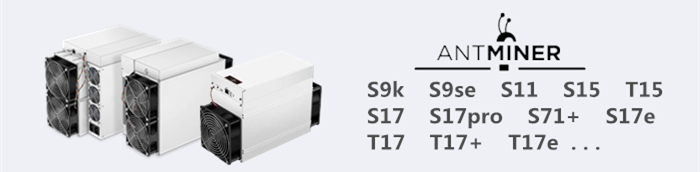
Without exception, these are new models after S9k.
After communication, we found that these friends failed to start work after disassembling the machine to clean the miner's dust or repairing the miner.
The main reason for these failures is that they put chaotic boards together.
For example: mixing S9k and S9se
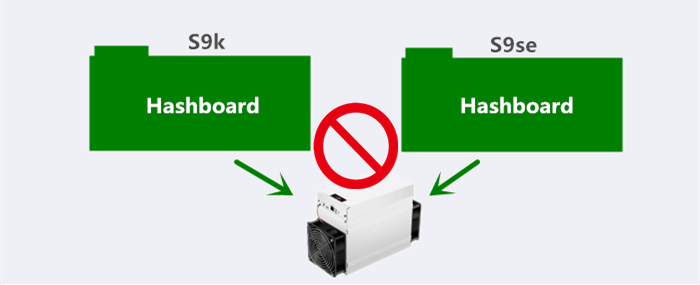
For example: mixing hash boards of the same model but different numbers
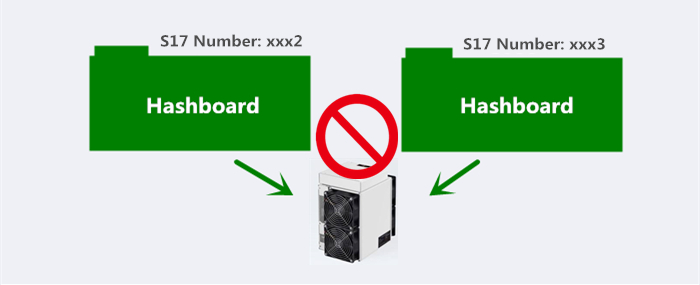
These hash tables look the same on the surface, but their internal serial numbers are different, so putting them together, miners will not work
The previous S9 and S9i can be mixed and work perfectly
However, for models after S9k, Bitmain has injected an independent internal identification number into the hash board. Each miner's hash board and control board must match this number to work properly.
Therefore, when cleaning dust and repairing miners, their numbers must be recorded. If there is a problem, you need to rewrite the identification number of the hash board, which is a very troublesome thing.
We will publish a tutorial on rewriting Hashboard IDs in the near future, so stay tuned.
More articles about maintenance:
Solution of mixed hashboard miner error
Miner maintenance guide:
Maintenance Manual Information Download
Related maintenance tools:
New version of multifunctional test fixture
Hash board data editor, completely solve the problem of hash board mixing failure
ANLIXIN-862D High Quality Desoldering Station Combination Tool
BM1396AB chip is suitable for: Antminer S17e T17e hash board repair
Click to see more miner maintenance tools