


I. Overview
The S19 XP miner is BITMAIN’s newest version in the 19 server series. Power supply APW12 is part of the S19 XP miner. All S19 XP miners are tested and configured before shipping to ensure easy setup.

Caution:
a. Please refer to the layout above to place your goods in usage in case of any damage.
b. The equipment must be connected to an earthed mains socket-outlet. The socket-outlet shall be installed near the equipment and easily accessible.
c. The equipment has two power inputs; only by connecting those two power supply sockets simultaneously can the equipment run. When the equipment is powered off, power off all power inputs.
d. DO NOT remove any screws and cables tied to the product.
e. DO NOT PRESS the metal button on the cover.
f. Please note that the actual server shall prevail.
1. S19 XP Miner Components
The main components and control board of S19 XP miners are shown in the following figure:
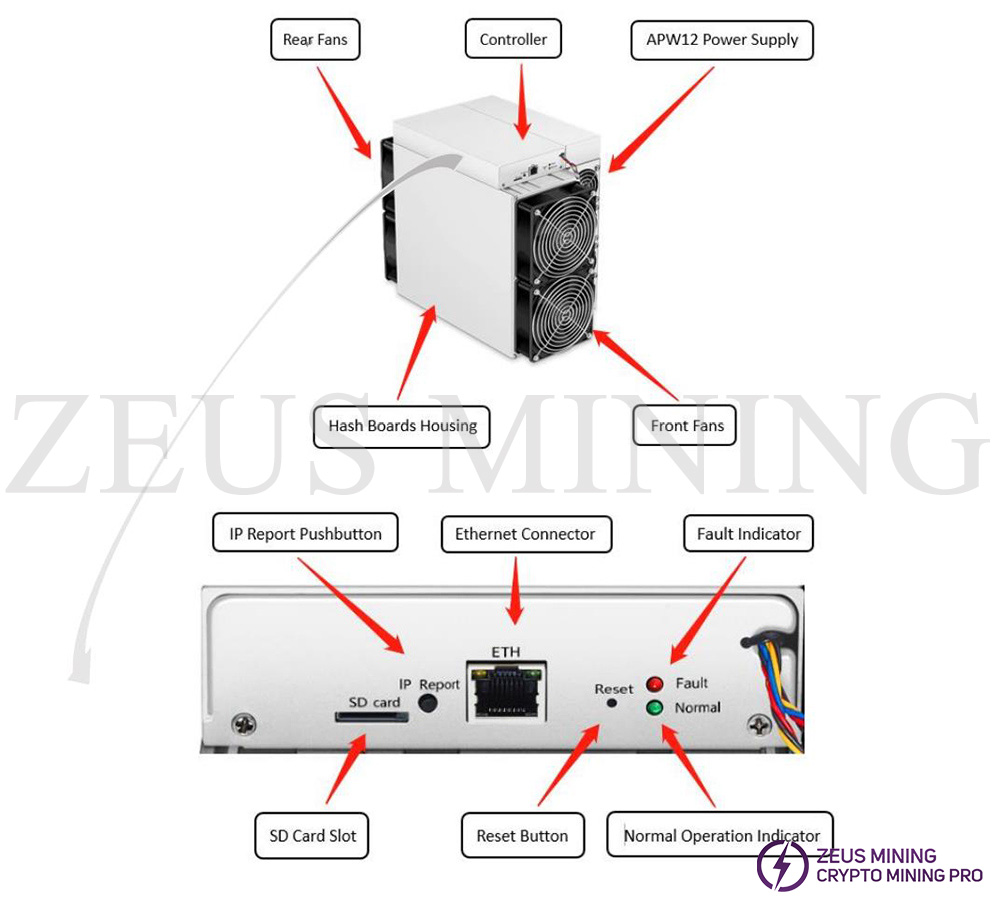
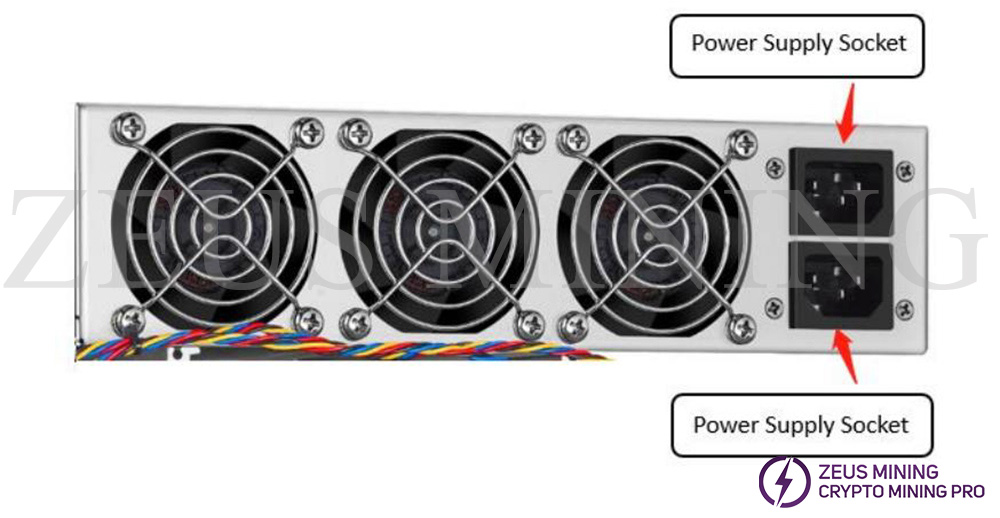
APW12 Power Supply:
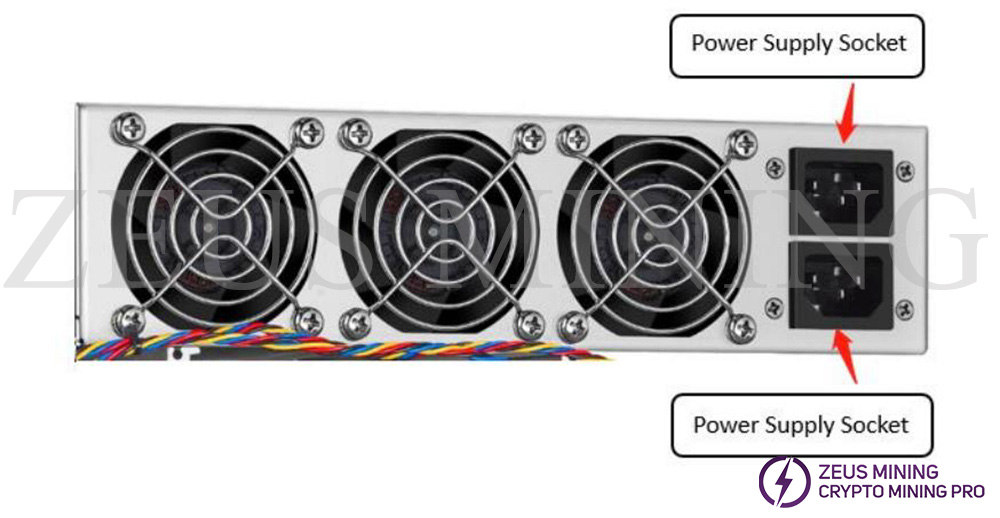
Note:
1. Power supply APW12 is part of the S19 XP miner. For detailed parameters, please refer to the specifications below.
2. Additional two power cables are needed.
2. Miner Specifications
Version: S19 XP 141T
Model No.: k0-10
Product Glance | Value |
Version | S19 XP |
Crypto Algorithm/Coins | SHA256/BTC/BCH |
Hashrate, TH/s | 141 |
power on wall@25℃, Watt | 3075 |
power efficiency on wall @25°C, J/TH | 21.5 |
Detailed Characteristics | Value |
Power Supply | |
Power supply AC input voltage, Volt (1-1) | 200~240 |
Power supply AC Input Frequency Range, Hz | 47~63 |
Power supply AC Input current, Amp(1-2) | 20(1-3) |
Hardware Configuration | |
Network connection mode | RJ45 Ethernet 10/100M |
Server Size (Length*Width*Height, w/o package), mm(2-1) | 400*195*290 |
Server Size (Length*Width*Height, with package), mm | 570*316*430 |
Net weight, kg (2-2) | 14.4 |
Gross weight, kg | 16 |
Environment Requirements | |
Operation temperature, °C | 0~40 |
Storage temperature, °C | -20~70 |
Operation humidity(non-condensing), RH | 10~90% |
Operation altitude, m(3-1) | ≤2000 |
Notes:
1) Caution: Wrong input voltage may probably cause miner damage.
2) Max condition: temperature 40°C, altitude 0m.
3) Two AC input wires, 10A per wire.
4) Including PSU size.
5) Including PSU weight.
6)When the miner is used at an altitude from 900m to 2000m, the highest operating temperature decreases by 1℃ for every increase of 300m.
II. Setting up the Miner
To set up the Miner:
The file IP Reporter.zip is supported by Microsoft Windows only.
1. Download the following file: IP Reporter.zip. Read the article How to use IP Reporter? to learn more.
2. Extract the file.
The default DHCP network protocol distributes IP addresses automatically.
3. Right-click IP Reporter.exe and run it as Administrator.
4. Select one of the following options:
a. Shelf, Step, Position – suitable for farm miners to mark the location of the miners.
b. Default – suitable for home miners.
5. Click Start
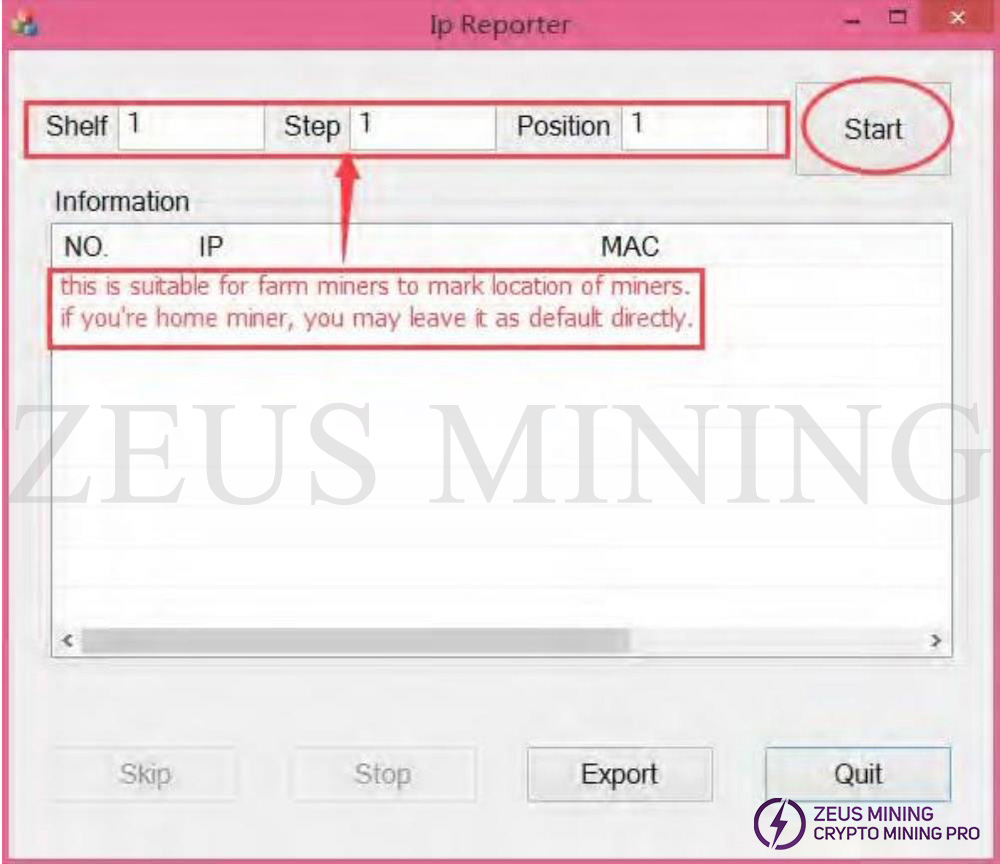
6. On the control board, click the IP Report button. Hold it down until it beeps (about 5 seconds).
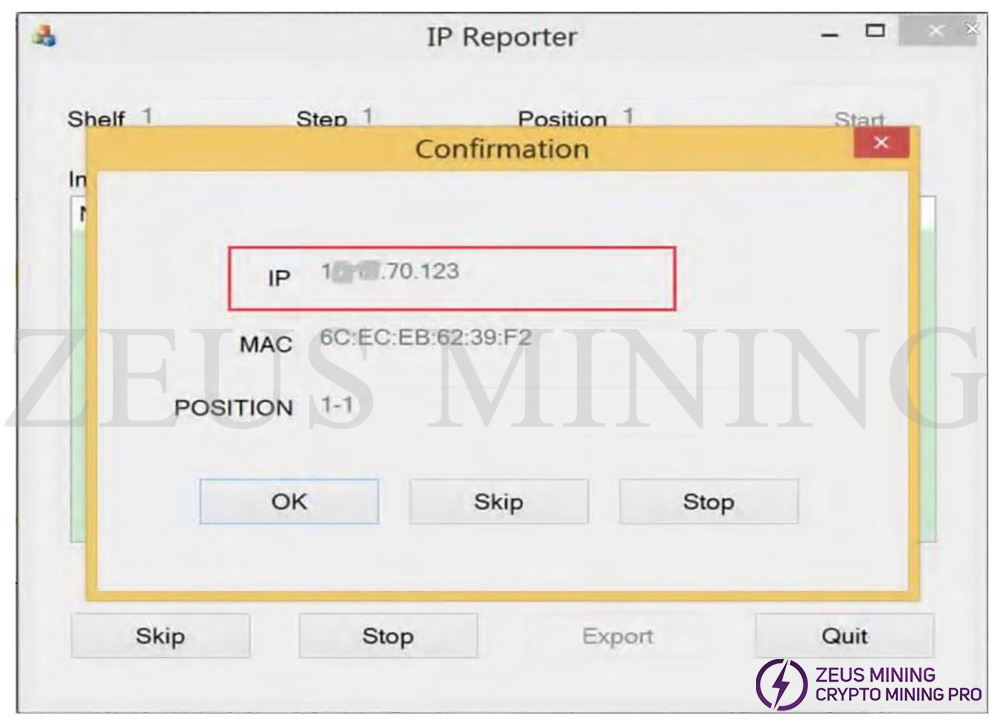
The IP address will be displayed in a window on your computer screen.
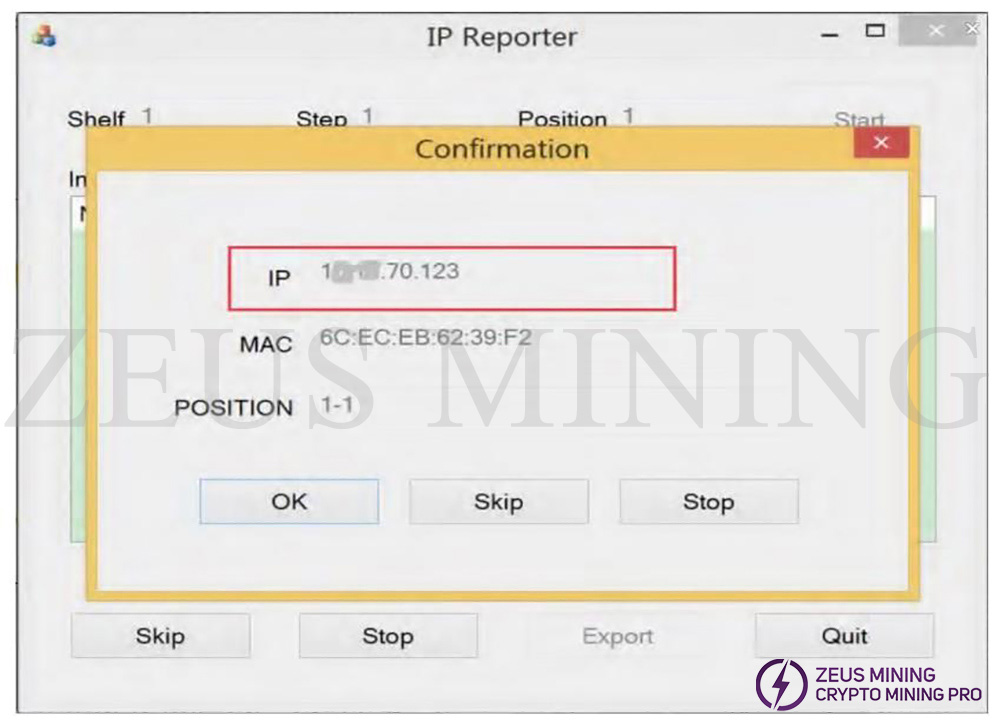
7. In your web browser, enter the IP address provided.
8. Proceed to log in using root for both the username and password.
9. In the Protocol section, you can assign a Static IP address (optional).
10. Enter the IP address, Subnet mask, gateway, and DNS Server.
11. Click “Save.”
12. Click Gateway and DNS Server to learn more about them.
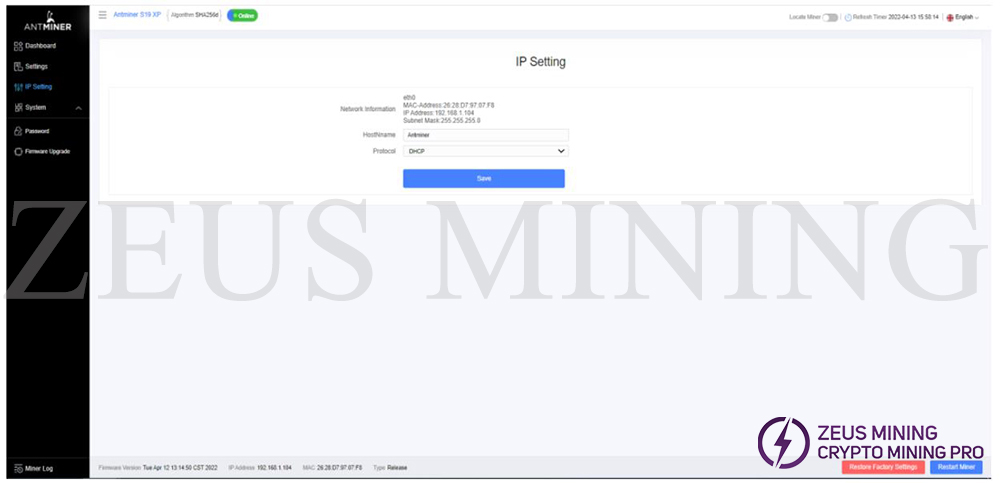
III. Configuring the Miner
Setting up the Pool
1. Click Settings as below.
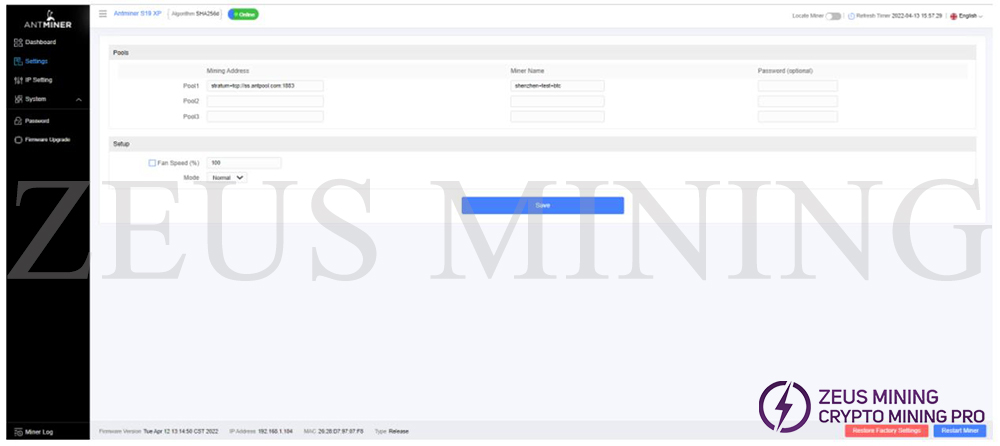
Note:
1) Fan speed percentage can be adjusted, but we recommend keeping the default setting. The miner will adjust the fan speed automatically if the fan speed percentage has yet been selected.
2) There are two working modes of the S19 XP server: Normal mode and Sleep mode. The miner enters sleep mode under the condition that the control board is powered while hash boards are not powered.
2. Set the options according to the following table.
Option | Description |
Mining address | Enter the address of your desired pool. The S19 XP miners can be set up with three mining pools, with decreasing priority from the first pool (pool 1) to the third pool (pool 3). The pools with low priority will only be used if all higher priority pools are offline. |
Name | Your worker ID on the selected pool. |
Password | The password for your selected worker. |
3. Click Save after the configuration.
IV. Monitoring Your Miner
To check the operating status of your miner:
1. Click the dashboard marked below to check the miner status (taking S19 XP 141T as an example).
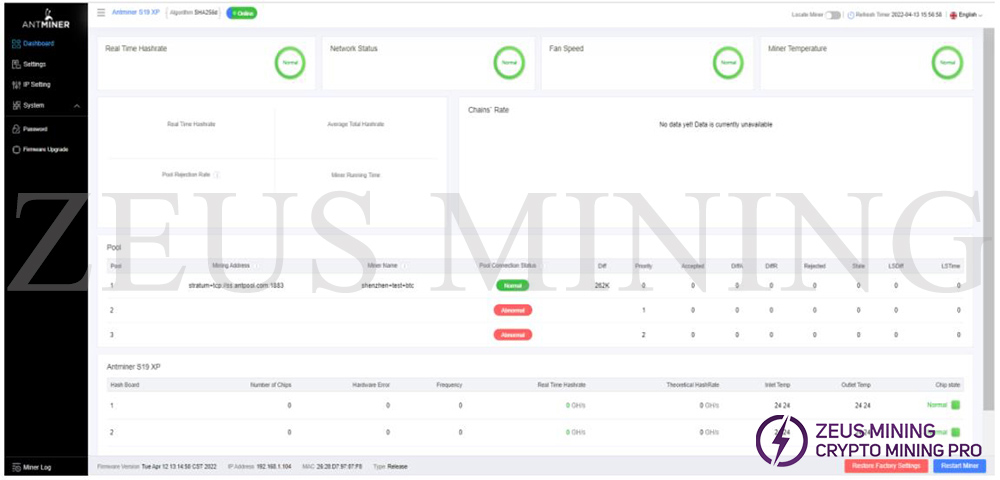
Note: The S19 XP server (141T) is a fixed frequency with 485 MHz. The firmware will stop running when the Temp (Outlet) reaches 75C, and there will be an error message “over max temp, PCB temp (real-time temp)” shown on the bottom of the kernel log page. Meanwhile, the server temperature on the dashboard interface turns abnormal and shows “Temp is too high.”
2. Monitor your miner according to the descriptions in the following table:
Option | Description |
Number of chips | Number of chips detected in the chain. |
Frequency | ASIC frequency setting. |
Real Hash rate | Real-time hash rate of each hash board (GH/s). |
Inlet Temp | The temperature of the inlet (°C). |
Outlet Temp | The temperature of the outlet (°C). |
Chip state | One of the following statuses will appear: The Green Icon - indicates normal The Red Icon- indicates abnormal |
V. Administering Your Miner
1. Checking your firmware version
Check steps:
1) Enter the backstage of your miner, and find the firmware version on the bottom.
2) Firmware Version displays the date of the firmware your miner uses. In the example below, the miner is using firmware version 20220412.
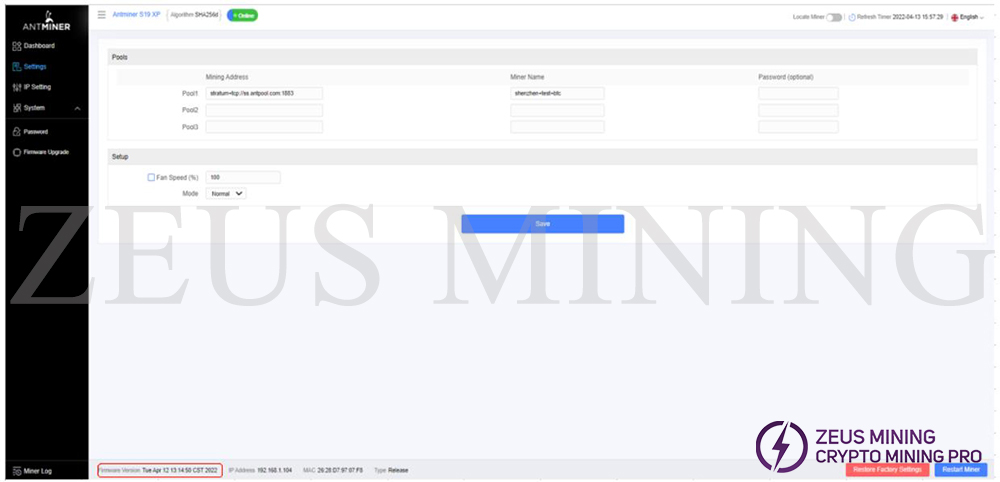
2. Upgrading your system
Make sure that the S19 XP miner remains powered during the upgrade process. If power fails before the upgrade is completed, you will need to return it for repair.
Upgrade steps:
1) In System, click Firmware Upgrade.
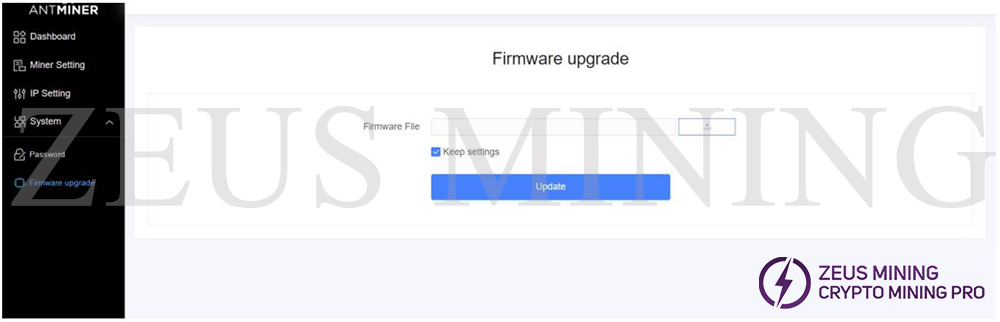
2) For Keep Settings:
a. Select “keep settings” to keep your current settings (default).
b. Unselect “keep settings” to reset the miner to default settings.
3)Click the ![]() button and navigate to the upgrade file. Select the upgrade file, then click Update.
button and navigate to the upgrade file. Select the upgrade file, then click Update.
4) When the upgrade is completed, restart the miner, and it will turn to the setting page.
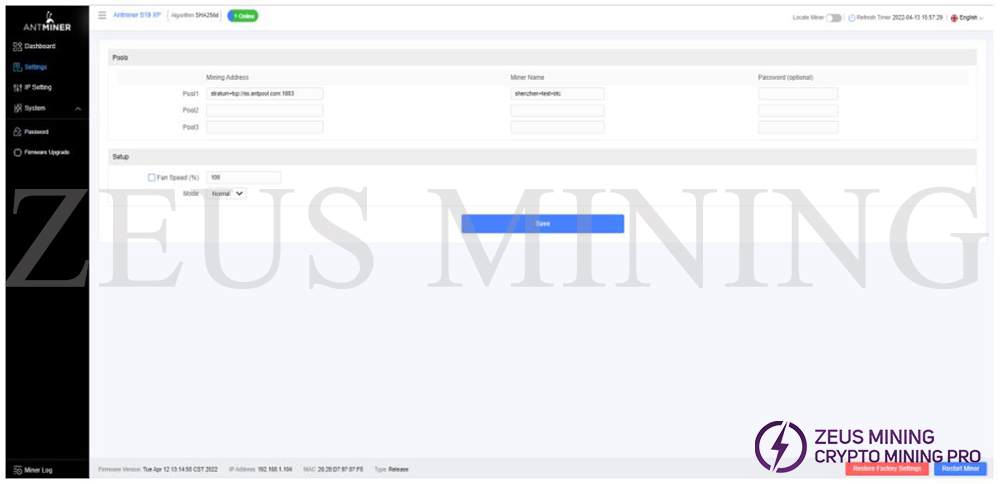
3. Modifying Your Password
1) In System, click the Password tab.
2) Set your new password, then click Save.
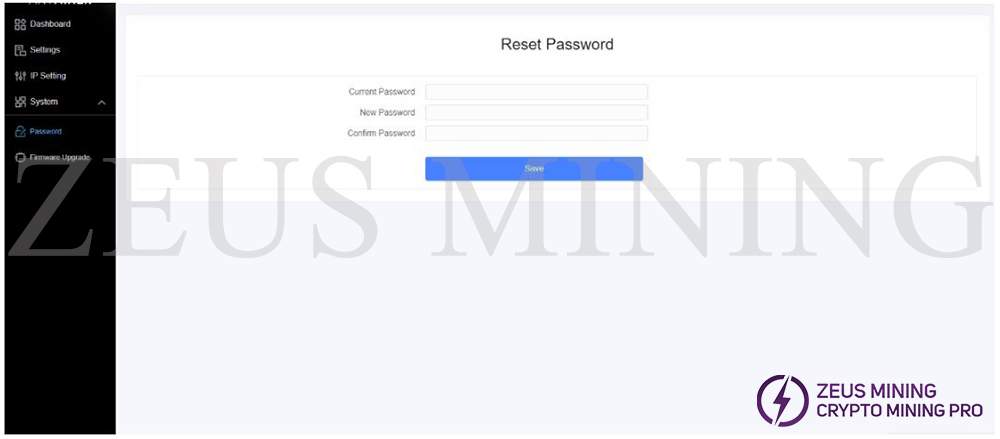
4. Restoring Initial Settings
1) Turn on the miner and let it run for 5 minutes.
2) Press and hold the Reset button for 10 seconds on the control board.
Resetting your miner will reboot it and restore its default settings. In addition, the red LED will flash once every 15 seconds if the reset is operated successfully.
VI. Environmental Requirements
Please run your miner by the following requirements:
1. Basic Environmental Requirements:
1) Climatic conditions:
Description | Requirement |
Operating Temperature | 0-40 ℃ |
Operating Humidity | 10-90%RH (non-condensing) |
Storage Temperature | -20-70℃ |
Storage Humidity | 5-95%RH(non-condensing) |
Altitude | <2000m |
2) Site requirements of the miner running room:
a. Please keep the miner running room away from industrial pollution sources:
b. The distance between heavy pollution sources such as smelters and coal mines should be more than 5km.
c. The distance should be more than 3.7km for moderate pollution sources such as chemical, rubber, and electroplating industries.
d. The distance should be more than 2km for light pollution sources such as food and leather processing factories. If unavoidable, the site should be chosen in the perennial upwind direction of the pollution source.
e. Please do not set your location within 3.7km from the seaside or the salt lake. If unavoidable, it should be built as airtight as possible, equipped with air conditioning for cooling.
3) Electromagnetic environmental conditions:
a. Please keep your site away from transformers, high-voltage cables, transmission lines, and high-current equipment; for example, there should be no high-power AC transformers (>10KA) within 20 meters and no high-voltage power lines within 50 meters.
b. Please keep your site away from high-power radio transmitters; for example, there should be no high-power radio transmitters (>1500W) within 100 meters.
2. Other environmental requirements:
The miner running room shall be free of explosive, magnetically conductive, and corrosive dust. The requirements of mechanical active substances are shown below:
1) Requirements of mechanical active substances
Mechanical Active Substance | Requirement |
Sand | <= 30mg/m3 |
Dust (suspended) | <= 0.2mg/m3 |
Dust (deposited) | <=1.5mg/m2h |
2) Requirements of corrosive gas
Corrosive Gas | Unit | Concentration |
H2S | ppb | < 3 |
SO2 | ppb | < 10 |
Cl2 | ppb | < 1 |
NO2 | ppb | < 50 |
HF | ppb | < 1 |
NH3 | ppb | < 500 |
O3 | ppb | < 2 |
Note: ppb (part per billion) refers to the unit of concentration; 1ppb stands for the volume ratio of part per billion.