


How to use the antminer chips fixture to replacement hash board chips
Hi, dear friend, thank you for your support and trust in ZEUSMINING
This is a guide for using the new version of the test fixture. It has the same circuit and structure as the previous generation. The difference is that he will support Antminer S17+ S17e T17+ T17e. In the near future, we will configure more new miners, such as: S19 and S19pro ..
The following instructions and guidelines for using test fixtures:

First, when you open the package, you will get the following accessories:
①-Host ②-USB-TTL ③-Power adapter ④-TF program card
⑤-4p voltage regulating line ⑥-18p data line

Schematic diagram of the host interface:
①-TF card interface (TF card for loading test fixture program)
②-Ring 12V power interface (When testing single miners such as S9 T9+ S9se S9k S9j, you can use an external power adapter for power supply)
③-Test data line interface (used to connect the test fixture and hash board)
④-Voltage regulation line interface (used to connect the test fixture and the miner's power supply, when testing the combined miner, you need to use the miner's own power supply, please follow this guideline)
⑤-USB—TTL interface (used to connect test fixture and computer)
⑥-12V miner power connector (when testing the combined miner, you need to connect the miner's own power supply)
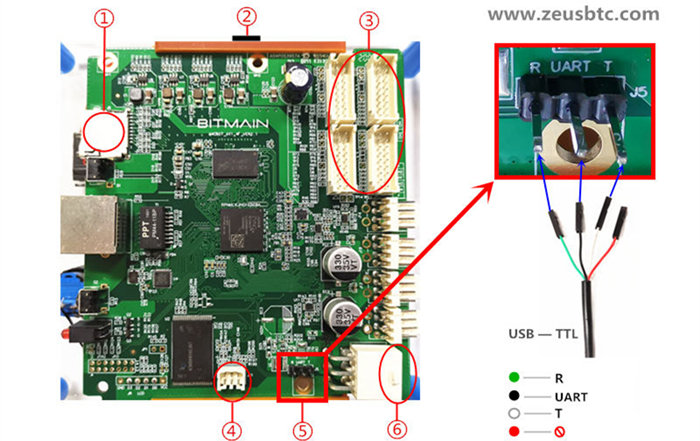
Before use, you first need to configure the correct computer software and USB driver. Please use the software and programs we provide. If you use other third-party software, it may cause equipment damage or failure.
For software download and configuration tutorials, please refer to the following articles:
How to configure the test fixture
At the same time, please download the software and USB driver
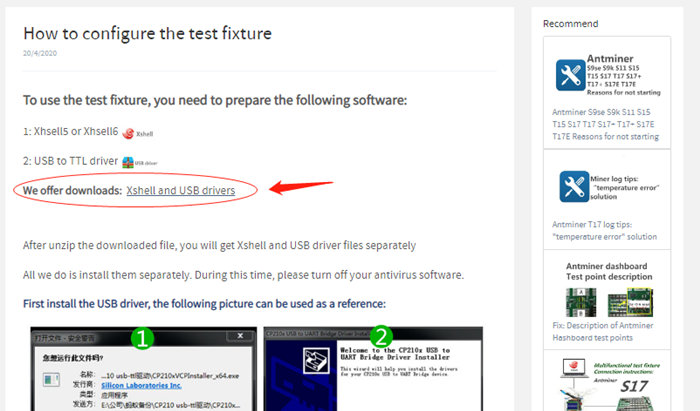
After configuration, please check the connection between the test fixture and the computer
Note: First open the software, create a new connection and configure the parameters correctly, close the test fixture, plug in the USB to connect to the computer, and then turn on the power of the test fixture (combination miners need to use the miner's own power supply to power the test fixture and connect the voltage regulator line For example S17 S15 S11 ...)
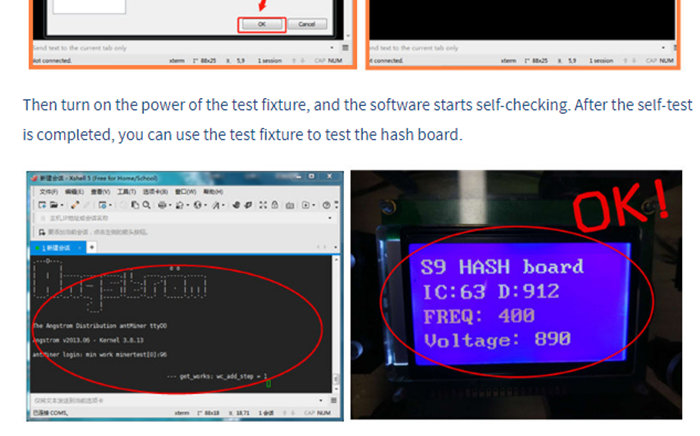
How to test miners:
The test fixture supports Antminer: T9+ .S9.S9i.S9j.S9k.S9se.S11.S15.T15.S17.S17pro.S17e.S17+ .T17.T17e S19.S19pro and other miners.
Due to the miner's chip version, to test different chips of different versions, the FPGA version of the test fixture needs to be replaced, we will divide it into 3 directories
1: T9 + .S9.S9i.S9j.S9k.S9se.
2: S11
3: S15.T15.S17.S17pro.S17e.S17+ .T17.T17+.T17e.S19.S19pro
They match different FPGA versions, so we have prepared 3 FPGA conversion programs, you only need to decompress it and copy it to the TF card to insert the test fixture, the method is:
1: Unzip the files we provided, and copy all files to the root directory of the TF card,
2: Insert the TF card into the test fixture, turn on the power, wait for the indicator light to flash, the time is about 2 minutes
3: Take out the TF card and insert the TF program card matching the miner hash board you need to test
Please contact customer service personnel to obtain the file WhatsAPP: +8618623251355

At this point, the test fixture can complete the test work of the above miners,
Please note: Please follow the software and drivers provided by us. The company is not responsible for data leakage, equipment damage and property loss caused by using other software, thank you.
-------------------------------------------------- ZEUSMINING --------------------------------------------------
Please click to see more related maintenance instructions
Please click to enter more miner maintenance data download column
Click to see more miner maintenance tools and accessories