


1. The use of conversion files and test files for the S19/ S19 Pro test fixture is different from other models. First of all, we need to meet the heat dissipation requirements of the hash board. It is recommended to use a 120mm fan for heat dissipation.
2. When using the s19 test fixture for the first time, you need to use FPGA (write conversion file) to update the test fixture
Unzip the fpga file, copy all the files to the SD card, then insert it into the test fixture card slot, turn on the power for about 1 minute, wait for the indicator to flash more than 3 times to complete the update, and then remove the SD card. Note: If the update is not completed, it may cause the test fixture to prompt the same chip error every time.
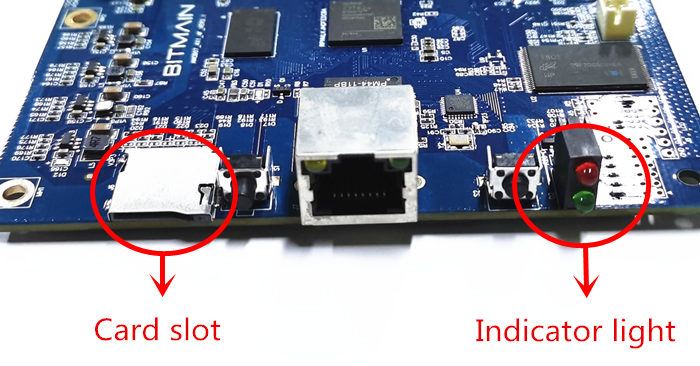
3. Please directly decompress the conversion files and copy it to the SD card. (Please format the SD card before copying)
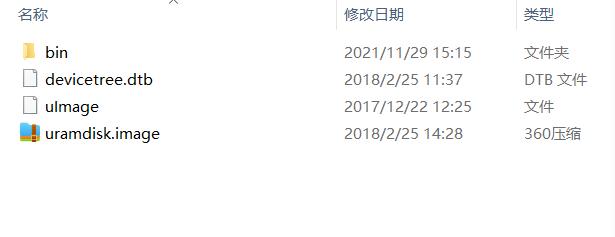
4. After the conversion file is written, format the SD card. Then decompress the test file, and copy it to the SD card. Then insert the test fixture card slot, power on until the fixture screen displays, indicating that all your files are installed successfully. Now you can test the hash board.
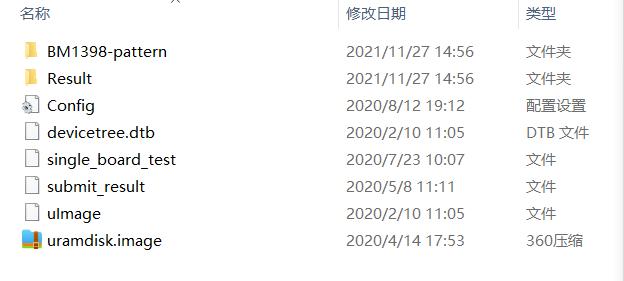
5. The program file writing method of S19 Pro is the same as that of S19.